The Melbourne Declaration on the Educational Goals for Young Australians (MCEETYA 2008) recognised that in a digital age, and with rapid and continuing changes in the ways that people share, use, develop and communicate with technology, young people need to be highly skilled in its use. To participate in a knowledge-based economy and to be empowered within a technologically sophisticated society now and into the future, students need the knowledge, skills and confidence to make technology work for them at school, at home, at work and in their communities. Educators need to provide a teaching and learning culture that provides students with essential 21st century skill sets that include creativity, communication, collaboration, critical thinking, problem solving, technological proficiency and global awareness.
In the Australian Curriculum, students develop ICT capability as they learn to use technology effectively and appropriately to access, create and communicate information and ideas, solve problems and work collaboratively in all learning areas at school and in their lives beyond school. The capability involves students in learning to make the most of the digital technologies available to them, adapting to new ways of doing things as technologies evolve and limiting the risks to themselves and others in a digital environment.
The effective use of technology in the curriculum should be not viewed as an add-on or something that is taught in isolation; rather, it needs to be effectively integrated across all key learning areas. As stated by Michael Fullan, a leading change expert, “Pedagogy is the driver, technology is the accelerator”. Experience shows that students will learn how to best use technology at the point of need and for an authentic purpose.It is essential that teachers give students the time to explore how to use these technological tools and provide opportunities for them to communicate with each other regarding the tips and tricks they discover along the way in an authentic context.
It can be challenging to keep up with the pace of technological advancements and decide on how to best use these tools to transform learning in a classroom. Effective learning in any environment requires good design, management and pedagogy. The reality is that a boring, low-order thinking task on paper will remain the same when substituted for an iPad, unless the iPad allows opportunities to redefine and transform that learning opportunity. The SAMR model, developed by Dr Ruben Puentedura, aims to support teachers to design, develop and integrate learning technologies to support high levels of learning achievement. The SAMR model describes four levels of technology integration that increase in complexity and effect, from simple substitution that barely changes the function, to a more complex redefinition where the technology use can provide opportunities to create what would not be possible without that technology. Teachers can use SAMR to reflect upon how they are integrating technology into their classrooms. Is it an act of substitution, augmentation, modification or redefinition?
Using Technology in the Curriculum
The following provides some examples of technologies and how they can be integrated into learning areas to help develop critical and creative thinking skills and enhance student outcomes.
- Develop Visual Literacy skills using Marqueed
Marqueed is a simple and intuitive online app that allows users to share and communicate about images securely. It allows users to easily ‘point’ at a part of the picture while talking about it and keeps all discussion organised for teachers. It is a great way for teachers to facilitate critical and creative thinking through an online visual literacy task. By asking high-order questions, students are given opportunities to interpret, analyse and evaluate an image that could, for example, be an advertisement, an artwork or a scene from a text. They can also explore how visual elements create meanings using features such as construction, placement of elements, framing and colour. Students can also reflect on their peer responses and ask questions to promote reasoning and reflective thinking.
- Create a Virtual Library of Book Reviews using Aurasma
Aurasma is an augmented reality platform that uses advanced images and pattern recognition to blend real-world with rich interactive content such as videos and animations called auras. The app allows users to scan objects or images that have auras to reveal the content. Aurasma is a great tool to create a virtual library of book reviews – using a photocopy of the book cover, students can attach a video of the book review that will be revealed once the book cover is scanned using the app. Students can use de Bono’s Six Thinking Hats as a guide to critique a book and complete a review about a text they have just read. Students might use the white hat to introduce the text, the yellow hat to highlight the benefits of reading this book and the red hat to mention their personal opinion about the book. Using an iPad, students can record their book review, create an aura and attach it to the photocopied book cover, which can then be displayed on a wall for other students to view and make an informed decision about reading the book.
- Digital Storytelling using iMotionHD
iMotionHD is an intuitive and powerful time-lapse and stop-motion app for iOS. It takes digital still images and makes them into a high-quality, stop-motion video that exports to the photo library, where it can then be shared via Vimeo, email or uploaded to YouTube. This app can be used by students to explore their creative and critical thinking through digital storytelling. Using a familiar text, students recreate a particular scene, retell the story from a different perspective or predict future events of a known text. They can create their own stories using this app, exploring a range of materials including playdough and LEGO. It is important to explore the process of storytelling using a storyboard and to examine the elements of an effective digital story – sound, lighting, time lapse, props and so on. Examples of digital stories for critique can be found on YouTube. Students can then also identify the differences and similarities between two different quality stories using a Venn diagram.
- Thinking Critically and Visually using Popplet
Popplet is a collaborative mind-mapping app that can be used by several students to brainstorm ideas, capture facts, thoughts, images, videos and learn to create relationships between them in a visual way. Popplet is a great tool to use when building the field about a particular topic, such as ‘what impact do humans have on the environment?’. The popples that students contribute to the popplet can be colour-coded to identify positive or negative ideas and facts about a particular topic; students might use a different colour to post a question about the information shared by others. Teachers can also use images or videos as stimuli to provoke collaborative conversations about a particular topic. Popplet can also be used as a visual thinking board for students to build profiles about particular characters from a text they are reading or as a storyboard for a script they are planning to film or create.
- Solve a Maths Problem using Screenchomp and QR Codes
Screenchomp is a recordable whiteboard that records a user’s touchscreen interactions and audio. The app can be used by teachers to create helpful maths videos to post on the class learning blog, or students can create videos that help their classmates solve or explain complex equations or problems. Students can write annotations over an image or PDF to show their working out. The recordings can be shared via a URL link, which students can then use to create a QR code using the link to display the QR code in the class or on a class blog for others to view and reflect on. This is an effective way for teachers to differentiate the maths curriculum within their class and provides an excellent way to capture students working mathematically.
- Create a Digital Postcard using PhotoMappo
PhotoMapo is an iPad app that allows users to create a digital postcard. The app uses Google Maps with images and a range of templates to create a postcard style product that can be shared with others via email. The app allows users to add a photo and address with a photo and converts it into a map image with the place marked. Users can also zoom into the map and add text to the image. This app can be used by students to identify famous landmarks, events, locations of significant people in history or from a known text. They can use the text feature to record facts, quotes or perspectives about the image. In science, for example, students can add images of animals and map their habitat using the text area to record relevant information about their animal.


Latest posts by Zeina Chalich (see all)
- STEAM By Design - June 27, 2016
- Digital Learners – Achieving Through Technology - September 29, 2015
- Integrating Technology With Classroom Pedagogy – Accelerate Student Learning - August 7, 2015


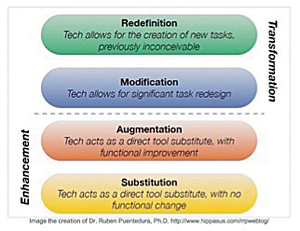
[…] Chalich, Z. (2015, August 7). Integrating technology with classroom pedagogy – accelerate student learning. Retrieved, in Interactive Media Group, from http://edutech.wpengine.com/2015/08/integrating-technology-with-classroom-pedagog… […]
[…] Source: Integrating Technology With Classroom Pedagogy – Accelerate Student Learning […]
[…] Chalich, Z. (2015). Integrating technology with classroom pedagogy – accelerate student learning. Retrieved from https://www.educationtechnologysolutions.com.au/2015/08/integrating-technology-with-classroom-pedago… […]
[…] Chalich, Z. (2015). Integrating technology with classroom pedagogy – Accelerate student learning. Retrieved from https://www.educationtechnologysolutions.com.au/2015/08/integrating-technology-with-classroom-pedago… […]
[…] Chalich, Z. (2015). Integratiing Technology With Classroom Pedagogy- Accelerate Student Learning. Retrieved from: https://www.educationtechnologysolutions.com.au/2015/08/integrating-technology-with-classroom-pedago… […]
[…] Chalich, Z. (2015). Integratiing Technology With Classroom Pedagogy- Accelerate Student Learning. Retrieved from: https://www.educationtechnologysolutions.com.au/2015/08/integrating-technology-with-classroom-pedago… […]
[…] Chalich, Z. (2015). Integratiing Technology With Classroom Pedagogy- Accelerate Student Learning. Retrieved from: https://www.educationtechnologysolutions.com.au/2015/08/integrating-technology-with-classroom-pedago… […]
[…] https://www.educationtechnologysolutions.com.au/2015/08/integrating-technology- … […]
[…] Chalich, Z. (2015). Integratiing Technology With Classroom Pedagogy- Accelerate Student Learning. Retrieved from: https://www.educationtechnologysolutions.com.au/2015/08/integrating-technology-with-classroom-pedago… […]
[…] https://www.educationtechnologysolutions.com.au/2015/08/integrating-technology-with-classroom-pedago… […]
[…] Chalich. (2018). Integrating Technology With Classroom Pedagogy – Accelerate Student Learning. (2018). Education Technology Solutions. Retrieved 30 March 2018, from https://www.educationtechnologysolutions.com.au/2015/08/integrating-technology-with-classroom-pedago… […]
[…] Chalich, Z. (2015) Education Technology Solutions, Integrating technology with classroom pedagogy -accelerate student learning. Retrieved from https://educationtechnologysolutions.com/2015/08/integrating-technology-with-classroom-pedagogy-a… […]