By James Jenkins
In my years of teaching, I have been quite aware that student expectations when it comes to content delivery are constantly changing in line with technological advances in society. When I was a student in the late 80s and early 90s, we were content to watch a VHS recording on a small TV that was wheeled into the classroom. This was comparable to the way that we consumed media at home.
Students today are interacting with a variety of rich media outside of school. It makes sense that the more that teachers can utilise similar technology in school to suit their objectives, the greater the chance of student engagement they have. Outside of school, students are consuming movies in 3D and using a variety of interactive games and apps that are very immersive.
Although I had given some thought to the potential of 360 degree videos previously, it was not until the FutureSchools conference in Sydney earlier this year that I entertained the idea of using this format of video in my classes. I attended a session by Jennie Magiera, who is the technology officer of a public school district in Chicago. She spoke of her experiences using Google Cardboard, which I had not previously seen in action. Google Cardboard was released in late 2014. It simply uses a headset viewer to place a phone into, which then makes use of various apps and 360 degree YouTube video.
When back at school after the conference, I was talking about wanting to start using these types of headsets in class. One of our IT support staff mentioned that he had purchased one a couple of months earlier, which he kindly lent me for a couple of days in order to check out what they could do. From the outset I was impressed. The experience for a first-time user of Google Cardboard was quite stunning. In the first half hour, as well as using the introductory Google Cardboard app, I visited New York City, experienced an African safari and transcended space and time to attend a Paul McCartney concert.
I could immediately see the potential for use in the classroom. Being a science teacher, I first started searching for apps that could enhance the science curriculum. Within a short period of time, I had found an app called Titans of Space that I thought would be great to use in the Year 7 Earth and Space unit and a chemistry app called VR Chemistry that could be incorporated into the Year 9 chemistry subject.
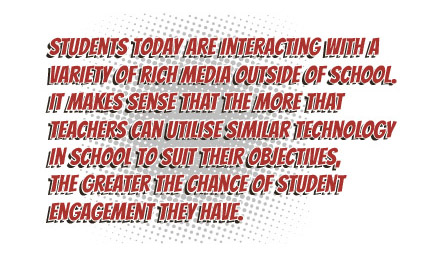
Once I had decided to use the potential of Google Cardboard and virtual reality headsets, I needed to make this work in our situation. The decision was made to buy a class set of viewers that could be booked out and used by different classes when desired.
Google Cardboard viewers are, as the name suggests, made of cardboard, with the exception of the lenses. Although these are perfectly functional and cost effective, I had doubts about the durability if they were being used often. After a short amount of research, I discovered that for not much more than the cardboard version there is a wide range of plastic models. After reading quite a few reviews and working out the school’s budget, a class set of the Ritech Riem 3 headsets were purchased from an eBay supplier for about $15 per piece. The main reasons for this choice were cost, the large phone slot to fit most size devices, the well-designed select button, the head strap and some adjustment control of the lenses.
Canterbury College is a bring your own technology (BYOT) school. Students can register one device to use on the school wireless network. It was decided early on that students would not be able to also register their phones into the BYOT program, so another solution was needed to allow students to access the required apps and video without them using their own data allowances. The solution in the end was to set up a new wireless network that could be turned on when teachers wanted to utilise student phones in their lessons. The password also changes with each session, meaning that students do not automatically rejoin the network the next time it is switched on.
After taking possession of the class set of virtual reality headsets and setting up the network, I was now ready to try these out in class. I have always been careful about using technology to enhance the curriculum rather than technology for its own sake, so I wanted to find something useful. I was teaching a unit on body systems with my Year 8 class at the time, so I had a look around to see what I could find. As an introduction to using virtual reality viewers with my class, I wanted something quite simple. I found a reasonable 360 degree animation on YouTube which focused on the respiratory, digestive and circulatory systems. This looked like a good place to start. I also discovered that YouTube actually have a 360 degree video channel that has more videos being uploaded each day.
Despite having a wireless network that students could use to stream video to their devices, I decided things would run more smoothly if students downloaded the apps needed before class. Google Cardboard is available for Android and iOS platforms. As well as this, students need to use the YouTube app (older versions of this will need updating). Most students in my class have iPhones and a few have Android devices like the Samsung Galaxy. Something to consider is that, although some apps that utilise Google Cardboard may be available on both Android and iOS, some may only be available on one or the other. In this case, there may be slightly different apps that could be used on each platform that both help with the same learning objective. The good thing about 360 degree videos on YouTube is that they can be accessed by all phones.
The majority of students in Years 7–12 have phones that make utilising Google Cardboard technology and virtual reality easier. Something else that became apparent was that some students have a phone, but adding apps is password controlled by their parents. This is another reason for asking students to download apps in advance, as they can ask their parents to do this if necessary.
Some teachers in the junior school are keen to use the virtual reality headsets with their classes. As these age groups do not have their own phones, the school will need to invest in purchasing some if it chooses to move in that direction.
When it came to running my first lesson using Google Cardboard and virtual reality headsets, I wanted to be quite explicit with my instructions to students. I thought that if we took a bit longer getting everything sorted this time, things would run more smoothly in future use. Although most students had already downloaded the apps required, some had not and needed to spend time doing this at the start of the lesson. The Google Cardboard app prompts the students to scan the QR code for the virtual reality headset; this will optimise the phone to work with the particular type of headset viewer. These are usually supplied with the headset, but if not can be easily accessed on the Internet.
Rather than moving straight into the video I wanted the class to experience, I got them to play with the Google Cardboard demo app for 10 minutes, which was a good way for students to become familiar with using the technology.

I discovered that it is also wise to talk to the students about safety. They really need to be standing up when using the virtual reality headsets; this allows them to see different things by orienting their heads in different directions. However, as some videos and apps are quite immersive, students tend to want to move around. Since they are in a virtual world and cannot see, this could potentially get dangerous, so raising this concern and establishing some rules on zones of movement is wise.
Student feedback after the first use was very positive. They said that they actually felt like they were inside the body. Since that first lesson, students have also visited some volcanoes during a geology unit and the Great Barrier Reef in an ecology unit. Students comment on the extra engagement that they feel from these immersive experiences. My next virtual reality outing with this class will be to use some apps next term to explore atoms and molecules.
After talking to other staff about using Google Cardboard and virtual reality headsets, there has been a fair bit of interest. The class set of headsets has been used in quite a few science classes, in English, geography and the high school preparation class for international students. Other subject areas are also keen to try them out next term.
I see a big future for virtual reality in education. It has the potential to allow students to become immersed in situations and places that would not be so easy in the real world. Google Cardboard and these simple headsets that hold mobile phones are a stepping stone to higher grade technology that will be available and cost effective in the near future. There will be some very exciting times ahead.
As more organisations outside of school start leveraging this type of technology, it makes sense for teachers to also use it to enhance teaching and learning in their classrooms.
James Jenkins is the Coordinator of Digital Pedagogy at Canterbury College. He can be contacted at j.jenkins@canterbury.qld.edu.au


Latest posts by Education Technology Solutions (see all)
- BenQ Launches First EDLA-Certified Interactive Displays for Education with Google Mobile Services (GMS) - November 17, 2023
- How AI technology is unlocking new opportunities for educators and pathways for learning - October 11, 2023
- A Strategic Implementation of Contemporary Digital Technologies - July 11, 2023
You must be logged in to post a comment.


There are no comments
Add yours