Article 8 in a series
“Are your online courses a rich reflection of what is possible using technology or are they the equivalent of an online textbook…or worse?”
Are your online courses engaging and effective? Do they leverage the rich and engaging possibilities of an online learning environment or are they simply a digital replacement for a physical textbook (or worse)?
The Course Design Continuum (CDC) outlined in this article provides insights in this area [1].
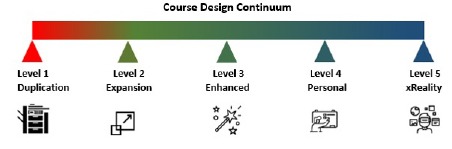
Level 1 – Duplication
This level replicates ‘traditional’ resources in an online setting.
- This type of course is heavily text-based. If there is an ‘interactive activity’, the user clicks a button or icon to reveal even more text. The learner is still essentially passive.
- The course may also contain decorative images, and sometimes contains many of these so that the course ‘looks good’. Informative images and diagrams may be present but are rare.
- Videos may be included but are also uncommon.
- Support files may be available to download and are largely static ‘teaching’[2] files – Word documents, PowerPoint presentations, etc.
Up to this point, we are in the past. There is nothing here that can’t be done in a textbook with an associated ‘shared’ drive acting as a file repository.
Yet this is what is provided to students by some organisations in the guise of ‘modern’ online learning. I have seen courses like this created as an emergency response to the Covid19 pandemic when there has been little in the way of time or resources to develop online courses.
Level 2 – Expansion
This level is better than Level 1 but is still not great considering this is 2021 and online learning has been a part of education for a long time. This level adds to the previous one by including materials that cannot be delivered by pre-online approaches. For example:
- more explanatory videos are included.
- Audio files/podcasts may also be included where appropriate.
- Animations (some examples here) to enhance understanding may also be included. However, they are still largely passive as they do not require engagement or interaction by the learner.
- Basic interactive activities may also be included, but once again they are ‘passive’ and simply require clicking and observation by the learner. An example is flipping through slides/images or basic flashcards.
Level 3 – Enhanced
This level of course focuses on greater and clearer explanations for the student using a range of technologies. It leverages the power of the online environment and provides a rich experience for students, making learning easier and ‘better’.
This level is broad and can be divided into sublevels, depending on the resources used.
Some examples of what may be included are:
- optional text to voice so students can multi-task (e.g., studying by having course text read aloud while doing another activity such as preparing dinner). Some browsers provide this feature or there is specialist, integrated software such as ReadSpeaker)
- video tutorials, explanations and demonstrations that are of a higher quality and are more engaging. They could even be of practical activities. (Rob Boroskin is a master of flipped learning.)
- They may contain in-video questions or activities questions/activities at key points so that they facilitate ‘active learning’ as compared to ‘passive learning’/just playing the video
- screencasts of core and/or difficult concepts.
- There is a range of possibilities here, from Khan Academy style tutorials to explanations of software and beyond.
- lightboard presentations. These are excellent. They are more personal, as they show expressions and body language. Lightboards are relatively easy to build.
- narrated and ‘explained’ PowerPoint presentations change a teaching resource into a student resource. This allows a student to have a full explanation of a topic rather than trying to remember what a teacher said and did during a class presentation. Adding narration (and annotations) is quite easy.
- Interactive activities that involve ‘active’ learning and engagement by students. There are many possibilities such as H5P, PhET, and Geogebra.
Level 4 – Personal
This level contains a significant amount of bespoke material; learning resources that are ‘personal’ as they have been created by teachers who teach the course or other teachers in the school/educational organisation. i.e. The students know the teachers who created the learning object. The presenter is not some unknown person from some part of the internet. These types of resources demonstrate to students that the teachers and organisation care and are ‘involved’, and they allow a student to ‘get to know’ a teacher.
The types of resources are similar to those on Level 3, and can include:
- video tutorials, explanations and demonstrations that have been made by a teacher of the courses or a teacher in the school.
- screencasts of core and/or difficult concepts made by a teacher of the courses or a teacher in the school.
- lightboard presentations that have been made by a teacher of the courses or a teacher in the school.
- PowerPoint presentations that have been narrated and annotated by a teacher of the courses or a teacher in the school.
Level 5 – xReality
This next phase has more ‘modern’ components, namely 3D resources, Augmented Reality (AR) and Virtual Reality (VR). Some are relatively easy to include, and others require specialist expertise and/or additional resources beyond the current norm. This phase assumes most things from Level 3 and adds objects that are closer to the real world. They include:
- 3D objects, either free, purchased, or bespoke. These provide insights to the student that are not available through traditional physical or online media. Some free objects, such as this one of a dinosaur skull, are available on the internet and can be included in online course materials. Historic and other locations, such as Abu Simbel Temple and this Emergency Response Services station, are available from some vendors. Others, such as this section of the Grand Canyon, involve a fee. Google Earth and similar solutions also have a 3D component.
- Augmented Reality (AR) overlays computer-generated content over the real world. Sometimes, interactions with the real world are also possible. These experiences can often be accessed via a modern mobile phone. AR activities add another dimension to learning. Pokémon Go brought the idea of Augmented Reality to the masses. Some educational examples from Zappar are available. Students can also create these types of activities.
- Virtual Reality (VR) experiences require a special headset. VR headsets shut out the real world and provide an alternative ’world’ for the student to interact with. The cost of ‘full’ headsets is reducing, and low-cost solutions that use a mobile phone, such as Google Cardboard or similar, are available. Some experiences are available online, while some leading educational organisations create bespoke solutions that incorporate VR as part of a complete, integrated solution.
Lists of these types of content are becoming increasingly common.
Conclusion
Effective online courses should leverage technology as much as possible to take learning to the next level. Simply reproducing a traditional textbook online is no longer acceptable.
Note that the Course Design Continuum was created to highlight the different types of course structures possible. In reality, a course may contain aspects from different levels. However, the goal should be to move course structures to the point where they contain many objects from the ‘higher’ levels where appropriate to make learning a richer experience for students. ‘Jumping’ levels, such as including AR resources to a Level 1 course as a ‘quick fix’, is not an effective solution. The goal should always be to create a rich, engaging total learning environment, rather than just ‘shiny’ standalone resources in a basic course.
Our students deserve nothing less.
[1] Icons made by srip, Freepik, Pause08 and Nikita Golubev from www.flaticon.com
[2] I classify files in these environments as ‘teaching’ or ‘learning’ resources. For example, a teacher may create a PowerPoint deck to teach a concept in class. That file is taught to and explained in class. If the PowerPoint file is then provided ‘as is’ to students, it is still a ‘teaching resource’. It requires explanation to become a ‘learning resource’. Alternatively, if the teacher narrates the presentation, providing explanation and adding annotations so that it replicates the classroom experience, it becomes a ‘learning resource’. Learning resources are ‘standalone’ for the student. They are an independent resource requiring no further explanation.


Latest posts by Peter West (see all)
- The 20:20:60 Rule of eLearning Evolution - October 11, 2022
- Is your school ready for an LMS? – The Data Design Continuum (DDC) - August 25, 2022
- Is your school ready for an LMS? – The Course Design Continuum (CDC) - September 7, 2021
There is 1 comment
Add yoursPost a new comment
You must be logged in to post a comment.


[…] (A list of possible interactive activities is available in a companion article “Is your school ready for an LMS? – The Course Design Continuum (CDC)”) […]