“The online learning environment should be virtually invisible to the learner. It should allow the student to locate and use the learning resources with little thought and minimal cognitive friction. A student’s total focus should be on learning, not navigation, deciphering semantics or being impressed.”
The structure of the online component of courses has a significant impact on the learner.
If you are the only teacher in your school with an online component to your course, you have quite a bit of latitude in your course structure. However, once there are other teachers with online materials or having online courses as a school wide initiative, consistent structure becomes vital.
You may think that some of the points outlined in this article are simple and obvious. I agree. They are. Yet experience indicates they still need to be highlighted, even in 2021.
Ad-hoc course structures and naming conventions
These problems are not uncommon. I have seen quite a few courses where design, structure and naming have not been a big consideration. Each member of staff has been left to his/her own devices when designing and populating the online component of the course. This resulted in inconsistent course structures and naming across the organisation.
This causes a range of problems for all concerned. Students have to spend time discovering where resources are located, resulting in wasted time, frustration and increasing cognitive load. The structure of the course can actually negatively impact the educational process. Consider the example shown below of menus from five different courses that are based on a real-life case. (To clarify, these were not in my school.) Where would you look for the current material being taught, or the current assessment?
- Announcements (highlighted in red) is located in a different location in each course.
- Course Information (highlighted in purple) is also in a different location in four of the courses and is absent in Course 5. Perhaps the information is in “Unit Outline” in Course 5? A student would have to take time to search.
- Course Documents (highlighted in green) is in a different location in each course. To make matters worse, even the name of the section that contains the course materials varies. In Course 1, it is “Term 1”. In Courses 2 and 3, it is “Learning Materials”. In Course 5, it could be either or both of the sections “Lessons” or “Online Resources”.

Ad-hoc file types
Inconsistencies in file types can add to student frustration. The organisation should show leadership and planning by mandating file formats to use in all online courses.
For example, if some staff post videos in .AVI format, some use .MOV, others use .WMV and others use .MP4, students have to load various plug-ins into browsers in order to view the videos. Some file types are also more compact than others, which reduces download time and thus frustration for the user. Also, some files may not play on some devices. This adds to the cognitive load of the students. A simple organisational decision for all staff to post videos in a consistent format, such as .MP4, removes most of these problems. Similarly, all audio files could be posted in .MP3 format to simplify life for students.
A consistent structure across the organisation
A consistent course structure across the entire organisation provides many educational benefits. This takes forethought and planning, and requires someone in the organisation to have not only a good practical and theoretical understanding of course design but also enough influence within the organisation to have the design principles adopted.
An example of a consistent structure that could be applied across an organisation is shown below. Note that the topics and sub-topics are sequential. The ‘Topics’, such as Topic 1 and Topic 2, are replaced by the ‘real title’ of the topic being covered, and appropriate sub-topics would apply. An example of sub-topics is shown only in Course 5 (and for one topic) for simplicity.
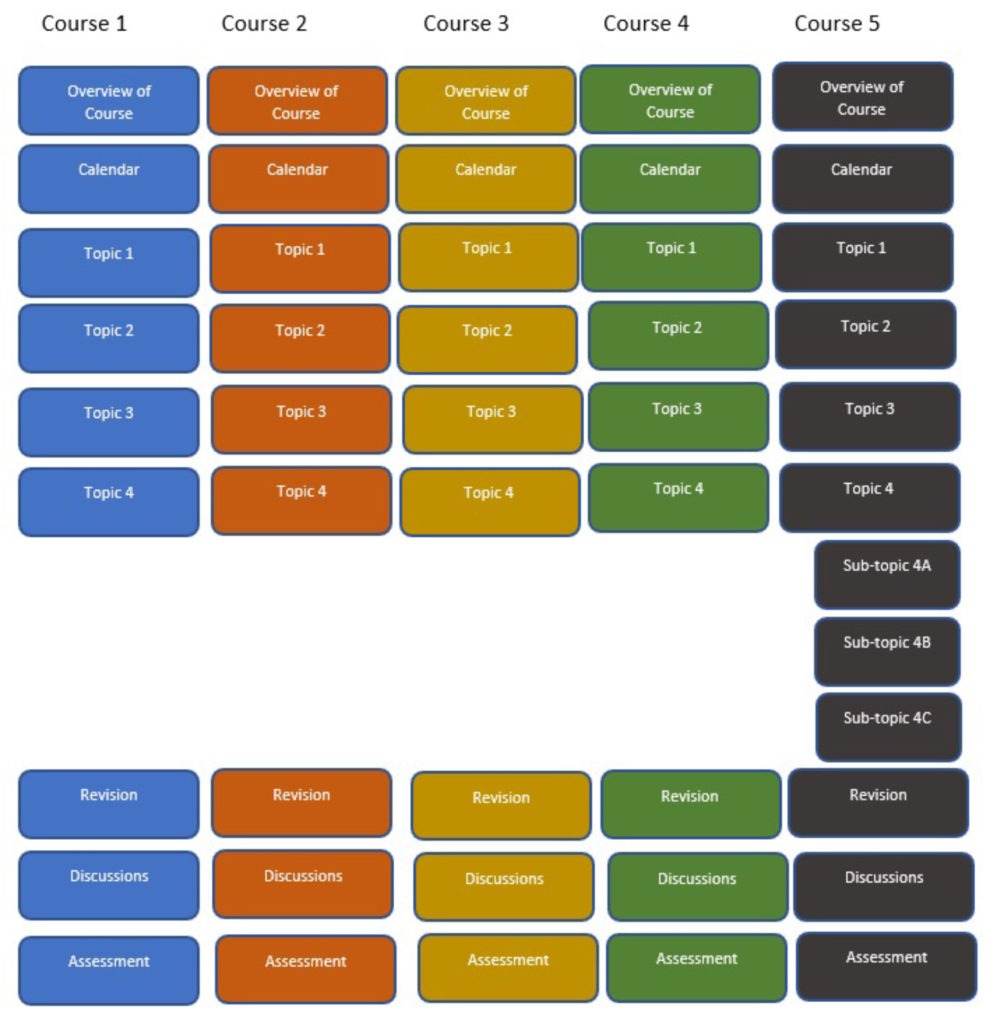
The advantages of consistent structure, naming conventions and file types
There are many advantages to having a consistent navigational structure.
- Students who study a number of courses can focus on learning as time spent searching for material is eliminated or reduced significantly.
- The sequence of the material to be learned is obvious.
- Assessment material, often something of concern to students, is always in the same location.
- A teacher who has to teach a course developed by someone else does not have to determine where information is located; the design is obvious.
When file types are standardised across an organisation, students load the appropriate browser plug-ins or software once and never have to worry about wasting time on opening/playing unexpected file types.
When naming conventions are consistent across an organisation, time wasted searching for materials is reduced.
Conclusion
School leadership needs to set these standards before the development of online courses begin. Taking time to define and communicate these fundamentals ensures that ease of use is maximised, wasted time is minimised and students and teachers can focus on what is really important – the learning and teaching.
Note: Course structures, naming conventions, file types used, etc. depend on the needs of the organisation. The examples provided are examples and may not suit everyone.


Latest posts by Peter West (see all)
- The 20:20:60 Rule of eLearning Evolution - October 11, 2022
- Is your school ready for an LMS? – The Data Design Continuum (DDC) - August 25, 2022
- Is your school ready for an LMS? – The Course Design Continuum (CDC) - September 7, 2021
You must be logged in to post a comment.


There are no comments
Add yours