By Craig Katz, Regional Director, ANZ, Daon
For many, the word biometrics still conjures up scenes from science fiction movies, but the fact is, biometrics is already a large part of our every day lives. Most new phones or computers will accept a fingerprint or iris scan in place of a password, while facial recognition technology has been used to identify travellers at airports for years. The use of biometrics as a way of streamlining verification is being widely adopted by companies and governments around the world.
In schools, however, the use of biometrics can be a contentious issue. Despite numerous technological advancements in the classroom, from interactive smart boards and collaboration software, to personal tablets and remote learning options, the use of biometrics is where some parents draw the line. Citing worries over privacy and the storing of their children’s personal data, the pushback is preventing some schools from giving their systems the digital overhaul they were hoping.
Biometrics in schools
For schools, the applications for biometrics are endless. A number of schools in the UK are already using fingerprint or iris recognition as a way of confirming attendance, borrowing library books, accessing computers and even ordering lunches. And while eradicating the admin time spent dealing with forgotten passwords, forgotten library cards, or missing lunch money can be a tempting option for schools, parents’ concerns must also be taken into consideration.
Just as privacy is a concern for parents when it comes to the use of their child’s image on social media sites, it’s understandable that parents have concerns around the security risks of capturing and storing their child’s biometric data. And although a lot of these concerns can be managed through education, there are alternative ways of identifying students digitally, without keeping such personal data on file.
Keystroke biometrics
One alternative consideration for schools is keystroke biometrics – using the unique typing pattern of each individual student to identify them. While it may not be as seamless as a quick fingerprint or iris scan, parents are more likely to be open to the idea of identifying their child by the way they type on a keyboard.
For early years students who have difficulty remembering complicated email and password logins, teachers waste valuable classroom time helping them access digital devices. However, by using keystroke biometrics, young students could simply type a common phrase that can be displayed on a wall or whiteboard. Doing this, the computer could recognise the child without them having to remember any credentials.
When used with older primary or high school students, keystroke biometrics would eliminate the need for passwords all together. This would mean students could never login on behalf of another student, drastically reducing the chances for cheating or even bullying. Students would also be unable to access school portals pretending to be parents, purchasing items or falsely accounting for absences. And with the growing number of schools looking to expand their remote learning options, being able to instantly verify that a student is who they say they are, will be a crucial element in ensuring remote learning’s success.
Meeting in the middle
Long term, it’s expected that biometrics in schools will be a given. As biometric identification becomes more commonplace, it will eventually become more accepted within the school setting. But for now, it’s a new technology that people don’t fully understand, so the pushback and concern from parents is completely understandable.
Are keystroke biometrics as effective as fingerprint or iris scans? Simply put – no. But for schools who want to cut down on admin and maximise learning time in the classroom, keystroke biometrics can be an excellent alternative. And because it only captures the way a student types, rather than storing any personal biometric data, hopefully this will be a happy compromise between parents and schools.


Latest posts by Education Technology Solutions (see all)
- BenQ Launches First EDLA-Certified Interactive Displays for Education with Google Mobile Services (GMS) - November 17, 2023
- How AI technology is unlocking new opportunities for educators and pathways for learning - October 11, 2023
- A Strategic Implementation of Contemporary Digital Technologies - July 11, 2023
You must be logged in to post a comment.

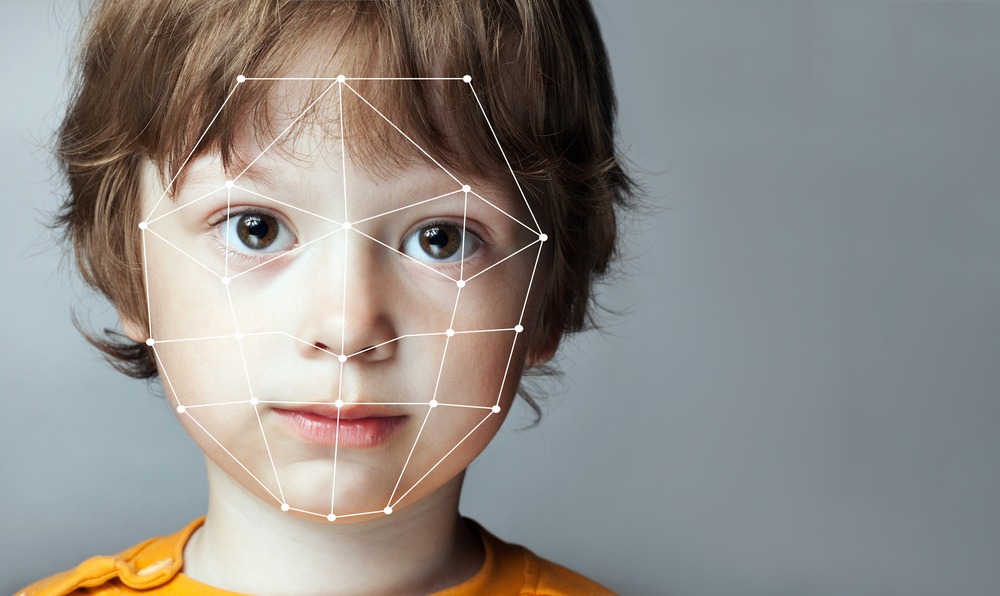
There are no comments
Add yours