By Michael Daly and Kevin Daly
Part one of this two-part article in the previous post of Education Technology Solutions discussed the difficulties that schools face in ‘future proofing’ their eLearning budgets, before presenting some software trends that are likely to impact on eLearning in Australian schools. Part two concludes the discussion by considering hardware trends that may also impact eLearning.
Hardware Trends
Wearable Technology
Increasingly, consumer technology is becoming wearable. Common technologies include Fitbit, GoPro cameras, virtual reality viewers like Oculus Rift, Google Glass and smart watches. These technologies are becoming cheaper and more sophisticated, but is there a role for them in the classroom? Possibly yes.
Think about students who play Minecraft or Call Of Duty having a totally immersive digital experience using virtual reality rather than seeing a picture in a textbook. This type of technology is still a few years out, but the gaming market is already experimenting with it.
What are the other opportunities? There are some obvious uses for subjects like physical education or the sciences in terms of capturing data during a practical class or an experiment. There may also be ways of schools connecting student-owned smartphones to smart watches as a means of communicating assignments to students or checking attendance wirelessly.
Wearable technology is a trend that will be more important over the coming half decade. The entry point for schools and/or families can be relatively inexpensive.
3D Printing
There are already many schools that have 3D printers, but they tend to be in the wood or metal work departments. However, they may be an interesting tool for the classroom. Imagine a maths class working on geometry and being able to actually 3D print a solution to test its viability, or being able to print a fossil when discussing natural history. 3D printers are still relatively slow and expensive but, like all technology, this will change.
Interactive Whiteboard to Interactive Flat Screen Panels
Almost all schools have gone down the path of interactive whiteboards (IWBs), but with mixed results. Many schools made significant expenditures on this type of technology without questioning if it would improve learning outcomes. For many, it was simply a case of ‘the school down the road has them so we should too’. The most common problem was committing the total budget to the hardware, without also training teachers and revisiting curriculum and pedagogy.
Many schools are now at a stage where the boards are ageing and projectors are failing and need replacing. Interactive flat screen panels are a better solution than an IWB; they are very easy to use (think large iPad), work well in bright rooms and have a much better lifespan than an IWB. Because of their intuitive nature, it is more likely students will be encouraged to use them as well as the teacher; this was a rarity with IWBs.
Video as Learning and Assessment
Videos will increasingly be submitted to show understanding and depth of knowledge on topics. Teachers may need to rethink their approach to assessment when presented with a collaborative video rather than an essay or project.
Many schools are already experimenting with flipped classroom models and using video sites like the KHAN academy to reinforce learning. Almost all devices (laptop, tablet or phone), have the capability to create high-quality video. Students engage well with this, but it does need to be scaffolded to improve learning outcomes. For students who are highly visual and collaborative, video for learning and assessment makes a lot of sense. It is also an inexpensive entry point for schools, as the technology is usually already at hand. However, teachers should be trained to help students to storyboard and to be able to accurately assess video as learning.
Bring Your Own Device
This as an area that requires a radical rethinking of culture…. on the part of students. How do schools get students to change gear from their means of communication and entertainment at home to a thoughtful and consistent use as a means of learning at school?
Many schools are well along the path of Bring Your Own Device (BYOD). Most schools create some parameters to work within, which stops the digital divide of one student having a top-of-the-range laptop while another has a parent’s discarded phone. BYOD programs should be carefully planned so that devices run required programs and to minimise security issue.
There are several advantages to BYOD. It frees up dollar resources for other eLearning purchases, students may be more careful with a BYOD device than a school supplied one, and leasing can alleviate some of the financial strain for parents and helps if there are breakages or warranty issues. Most schools are used to having devices available to students in class time. With BYOD, this can now be extended for home use.
Will BYOD improve learning outcomes? Having technology constantly on hand does not make a better student; it is how the technology is used that matters and this should definitely be teacher facilitated, otherwise students end up in the land of Facebook and games rather than research and creativity.
Cloud-based software and Storage
Google Ed and Office 365 have become increasingly established in individual schools and school systems. For both students and teachers, there are significant advantages. Work is continually backed up, content can be easily distributed and worked on collaboratively and is also accessible anywhere 24/7. Often, there is free email and storage, as well as the fact that all work from year to year for all subjects can be stored and reviewed. The role of the technician and dependency on school infrastructure is not as necessary and going cloud-based should save significant dollars if managed well.
So what are the disadvantages? Firstly, the school’s wireless infrastructure needs to be high capacity and bulletproof, otherwise there can be significant down time. The other significant issues are around cybersafety; knowing where data is being stored and if it is being mined or if it will be in the future.
Will going to the cloud improve learning outcomes? The collaboration aspects, if used well, should help. Another significant positive is that data cannot be lost and can be worked on from anywhere. Assignments can be completed and stored in the cloud – an aspect that most closely matches the reality of the world and the workforce that students are about to enter. Think of it as ‘diffuse schooling’, less attached to individual school identities, buildings and timetables. However, there is less control at the school end and schools need to be more aware of hacking and viruses, as well as cyberbullying, as possible negatives.
Robotics and Drones
Until recently, drones and robots were the realm of science fiction, but they are now very much in the consumer space, whether that be a programmable robotic vacuum cleaner or a parrot drone at the local technology store. Is there a place for them in the classroom? Again, this technology will get cheaper and more sophisticated, so it could be a good entry point for schools. Schools need to be mindful that it does not merely become novelty or technology for technology’s sake.
There are already drones that wirelessly tether themselves to a person and follow them at a set height. Imagine a class set of these being used on a school camp, excursion or at the athletics day; they would certainly have a place within the physical education department. Robotics is already used for problem solving and programming in many schools. Industry itself is becoming increasingly alert to the possibilities drones offer in terms of service delivery in a wide variety of fields – surveying, infrastructure inspection, crowd and traffic management, inter-campus deliverables.
Conclusion
Software and hardware are in a continual cycle of change and improvement, much of it being driven by the gaming market and innovation in military and medicine. eLearning by its very nature will always be in a state of flux and schools will probably always be grasping for the next best thing to help their students. In education, it is not uncommon for an individual teacher to purchase something as a consumer and then realise its potential for the classroom. This is a rather haphazard approach, which is too often the default many schools.
Schools should dedicate some leadership meetings and curriculum days to questions like:
- How does eLearning enhance learning outcomes?
- What are the needs of students when entering the workforce in five years’ time?
- In terms of eLearning, what could the school have done better if it had its time again?
There is very little reality to actually ‘future proofing’ schools, but through professional learning and discussion, teaching staff can be future proofed. The key to balancing the eLearning budget and linking it to improved learning outcomes is realising that a good teacher will always be a good teacher, but can a teacher be a better one with technology?
Michael Daly and Kevin Daly are brothers who have spent most of their careers in schools both as teachers and school leaders.
Michael is a Director at Clarendon Consultancies. He looks critically at technology and what impact it can have on learning outcomes and has interests in neuroscience and education, diffuse schooling, establishing classroom presence for early career teachers and innovative pedagogy. Michael can be contacted via email clarendon@gmx.com
Kevin runs his own eLearning consultancy and is currently working for SMART technologies across Australia and New Zealand. He can be contacted via email kevin@elearning-futures.com.au
To read part 1 of this article, click here


Latest posts by etsmagazine (see all)
- Introducing the MOBIUZ Ultrawide Curved Gaming Monitor – The Next Evolution in E-Gaming - January 28, 2022
- Technology For Inclusion With Diverse Learners - December 3, 2019
- 2020 Vision for Interactive Learning in Tomorrow’s Classroom - April 29, 2019
You must be logged in to post a comment.

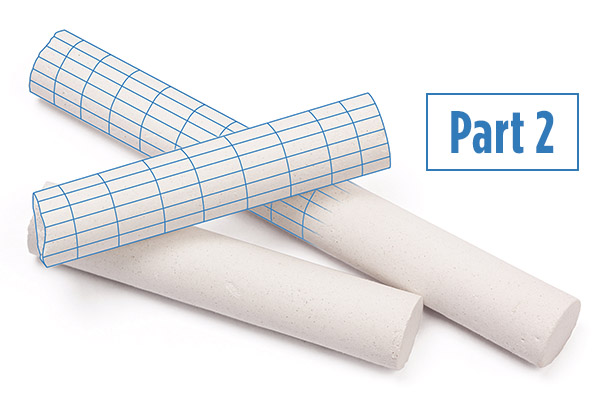
There are no comments
Add yours