Being able to receive instantaneous feedback on student understanding on a given topic is an essential part of formative assessment in the classroom. Often, teachers find themselves in the position of needing to survey their students’ understandings in a quick and efficient manner.
Common practice in most classrooms is for teachers to ask students to raise their hands if they agree with a topic, or to write it down on a piece of paper. While this is a relatively effective strategy, it does not return clear results on each individual student’s response, nor does it allow for a record to be kept of these results.
Furthermore, there is also the need for teachers to be able to efficiently assess student responses to multiple choice questions with minimal marking. This is one of those areas that teachers are constantly struggling with; the battle between receiving assessment and the time it takes to accurately mark student work. Any strategy that can be implemented that reduces the time it takes to mark a student’s work without having any impact on the accuracy of that marking is a strategy that is of interest to most teachers. Developing efficient marking and assessment strategies is essential to improving teacher workflow.
Using Plickers as a way to assess multiple choice questions in a collaborative setting allows for fast and efficient feedback on student results. This is beneficial to teacher instruction for two reasons. The first being that it allows for teachers to receive authentic feedback on student-by-student understanding of class content for the whole cohort, which provides feedback that is clear and graphically represented. The second benefit of this approach is that it provides immediate feedback that allows for teachers to continue their instruction immediately following the testing in areas that students find challenging. This removes any delay between the testing and the follow-up instruction and therefore ensures that the instruction remains contextually relevant and addresses student uncertainties as they happen.
Although some teachers make use of clickers (electronic devices that students can enter their response with), these are often either too expensive or too inaccessible for teachers to use regularly. The beauty of Plickers is that it is simply a paper response sheet and therefore is accessible to any teacher with a smartphone and a printer. Plickers are paper clickers. In other words, they are print outs of paper that allow for electronic feedback in a multiple choice style by students. The goal is to provide instantaneous, real-time feedback of student responses to multiple choice questions that is auto correcting. What more could a teacher ask for?
Although the Plickers app is primarily designed and recommended for use on an iPhone, it is possible to use it on an iPad; users will need to select ‘iPhone only’ apps in the app store when downloading it. In general, iPhones have cameras that are higher quality than an iPads, and since the application makes use of the camera to recognise the student responses, the higher quality camera will increase the reliability of the app’s recognition of student responses.
It is important for teachers to explain to students prior to them responding that they need to hold up their card steadily and facing towards the camera. This is the most difficult part of making use of Plickers. If students rotate their responses too much, put their response down too soon, or hold it on an angle not facing the camera, then the reliability of the responses will decline.
When printing student response cards, one way to ensure that students will not misplace or lose their card is to have them glue it to the back of their books. If, on the other hand, teachers choose to laminate the cards and have a class set, it is a good idea to use matte, or non-reflective, laminating slips. Although the cards will still work effectively if laminated normally, a non-reflective lamination makes it easier for the program to recognise the responses.
Using Plickers is a simple process. Students hold up their respective cards so that the side with their selected response on it faces upwards. The card held up this way would give the response of ‘B’.
While the same card held up in this direction would give the response of ‘A
Once all students have held up their responses, teachers view all of the responses through the camera on the app on their phone or iPad. The app registers all of the given responses, which are then graphed in real time on the Plickers website.
When teachers sign into their account on the Plickers website, they will be able to see an option listed as ‘Live view’. This allows for instantaneous feedback on the results, displayed in graph form, of each question. It is also possible to list the students who have not yet responded to the question. Furthermore, the correct response for each question can be set, so that once all students have answered, it will display the correct response and how many students selected it. This is a fantastic way for students to see real-time feedback on their responses and also provides excellent guidance for teaching after each question.
There are many potential applications for this app, such as:
- NAPLAN-style formative assessment
- multiple choice tests
- monitoring understanding when reading to the students
- quizzes
- indicating wellbeing and feeling
- as a means of asking for help
- measuring understanding of an immediately taught concept
- voting on topics or debates
Practice NAPLAN-style testing, or summative assessments, can be completed quickly and efficiently, and can direct teaching towards the areas of understanding that have been missed during instruction. Plickers is also an excellent way to gauge student feelings and wellbeing. As Plickers can be set up to be anonymous, students can be asked a simple question such as, “How are you feeling today?” and explain that A is amazing, B is okay, C is not so good and D is terrible. As students know that their names will not be attached to their responses, they feel far more comfortable in giving an honest response to this sort of question. This can be extended further to be specifically about understandings of concepts with questions like, “In your opinion, how well do you understand how to answer this question?” Another method that takes advantage of the anonymity of the responses is to simply ask students, “Who wants help with this?” as often students who are a bit more self-conscious will be reluctant to ask for assistance if they have to do so in front of others.
Another use for Plickers-style assessment is for peer assessment and voting. This can be particularly useful when students are giving oral presentations. A value can be assigned to each of the letters on the card, for example A could be 3, B could be 2, C could be 1 and, finally, D could be 0. Once a student has finished their presentation the rest of the class can then vote on how good they thought the presentation was, which can then be tallied up. Alternatively, each student could be assigned a value of A, B, C or D along with a ‘round’, such as round 1 or round 2. Students then vote on their favourite presentation by waiting for the round that their chosen presentation was in and then voting for the student.
Side note: If users are having difficulty with the student responses not automatically updating on the Plickers website live view, this is very likely a result of the school’s proxy settings blocking the website. Ask whoever is in charge of the network to whitelist the Plickers website, and hopefully this will fix any difficulties.
Matthew Vines is the ICT coordinator and a Year 5 teacher at Red Hill Consolidated School. He has a Masters in Teaching from the University of Melbourne. Matthew can be contacted via email at vines.matthew.m@edumail.vic.gov.au


Latest posts by Education Technology Solutions (see all)
- Network Technologies Driving Sustainability for Education and Hospitality in 2025 - May 6, 2025
- Keypath Education Launches AI-enabled Short Course Platform to Drive Career Progression for busy Professionals - February 19, 2025
- Lumify Work Partners with AI CERTs™ to Bring Cutting-Edge AI Certifications to ANZ & PH - February 5, 2025

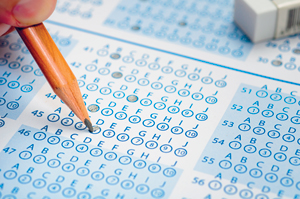
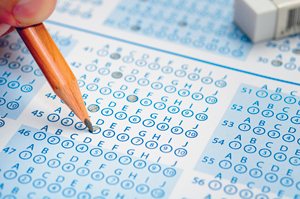


Recent Comments
[…] Learn More: Education Technology Solutions […]
[…] The Padagogy Wheel […]
[…] the new reality in the digital environment has compelled websites for schools to change in form. Mal Lee has identified two types of school
[…] (A list of possible interactive activities is available in a companion article “Is your school ready for an LMS? – The Course Design Continuum
[…] How Technology in the Classroom Is Shaping the Future of … […]