By Grant Jones
There is no denying that iPads in classrooms are here to stay. Many schools use their iPad ‘banks’ as selling points for their clientele – “We have just purchased 60 iPads for our primary classes” or “each class in our school now has 15 iPads to work with”. This is fantastic, but the big overarching question is – are schools getting the best out of their iPad investment? The idea of consuming versus creating with iPads is extremely relevant in today’s schooling system with a majority of schools in Australia having iPads in the classroom. Whether it be the school purchasing a bank of iPads or a school adopting a bring your own device (BYOD) policy, these amazing devices are an invaluable learning and creative tool for students to work with. So many questions do arise though with the integration of iPads. Are they the 21st century ‘shut up’ sheet? Are they only being used as a consuming, recall of facts tool? Do the creative tools on an iPad really fit into a teaching program? What is a good balance of consuming versus creating with the iPad?
Consuming
The idea or notion of consuming with an iPad is simply gaining information, playing a recall game, or being entertained. YouTube, iBooks, Safari, iTunes TV shows and movies, and all the various reader-type apps are simple examples to highlight what consuming with an iPad means. Consuming by no means is a terrible teaching tool. There are amazing educational apps with a lot of merit to assist students in their educational development, especially in the early years. Recalling of maths facts or letter formation apps for kindergarten allow students to develop and consolidate skills, but the iPad should not be limited to just this. Many classrooms across many schools are loading up their iPads with ‘shut up’ apps. Most teachers are all guilty of handing an iPad to someone who is finished and saying, “Go do something on the iPad”. Teachers need to make sure that the iPad is not their new ‘shut up’ sheet for the future-focused classroom in the 21st century.
Professional Development
One of the leading questions that I am constantly asked by teachers at conferences I present at is, “Do you know a good app for (insert subject area)?” While I am all for sharing my knowledge, it does spark the question – if schools are investing thousands of dollars into buying iPads, how much money is going into professionally developing their staff? As with interactive whiteboards, many schools bought them for each classroom, but only gave minimal professional development and, to this day, they are still being used as glorified projector screens and big screen TVs. I do fear that this will occur for iPads in education as well. Even though iPads are extremely common in people’s lives (check out http://www.everysecond.io/apple to see how many Apple products are sold per minute), what is used for personal use on devices is markedly different to what educators would use in the classroom. There are so many great websites, Facebook groups and people on Twitter who recommend and review educational apps. Get Googling and discover what is out there. Simply typing ‘top 10 creation apps for education’ brings up a huge variety for teachers to choose from. Keep in mind though that a great app that works in one classroom may not be what is needed in another classroom. Do not leave it to one person in the school to think for the 30 others. A teacher once said to me in frustration, “I don’t go into a teacher’s room and ask if they have a good grammar sheet, so I shouldn’t get asked what a good grammar app is.”
Creating
Creating with an iPad is so much more than filming with the camera. If teachers are simply using it as a substitution for paper and pencil, they are not using these devices to their highest potential. An easy and effective way to integrate iPads into the learning and teaching program is by using the SAMR model. The Substitution Augmentation Modification Redefinition model offers a method of seeing how computer technology might impact teaching and learning. It also shows a progression that adopters of educational technology often follow as they progress through teaching and learning with technology. Below is the SAMR Model with links to Bloom’s Taxonomy, which gives a wide variety of apps (The Padagogy Wheel, Allan Carrington).
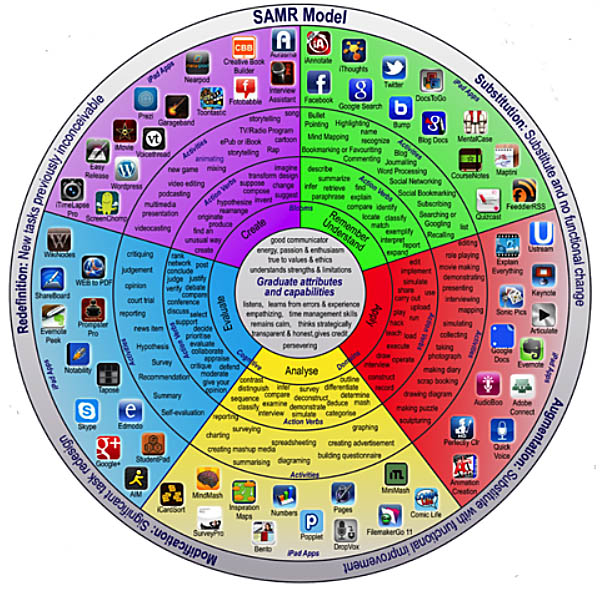
Educators need to assist their students to move through this model – from substitution where computer technology is used to perform the same task as was done before the use of computers, right up to redefinition, whereby computer technology allows for new tasks that were previously inconceivable.
A simple example to see the progression of how the SAMR model works with a handwritten story:
- Substitution: a Word document replaces a pen/pencil in a writing assignment.
- Augmentation: a Word document and text-to-speech function are used to improve the writing process.
- Modification: the document created with a Word document and text-to-speech function is shared on a blog where feedback can be received and incorporated to help improve the quality of writing.
- Redefinition: instead of a written assignment, students create a short film using the Veescope app and edit it in iMovie.
Gone are the days of publishing a story with Microsoft Word to be displayed on the wall of a classroom. The iPad is a one-stop creation tool whereby students can ‘app smash’ their way to a multimodal piece of work that can be displayed on many platforms. One fine example of app smashing (using more than one app to create a piece of work) is a response to a theme from a text in Stage 3. Students were taken by the themes in Home and Away by John Marsden and they created short 3-minute films about refugees. The apps used were:
- Veescope to create scenes in different locations without leaving the school, with the use of green screen technology.
- Garageband to create a moving soundtrack that would evoke emotion.
- Fotobabble to take pictures and record their voices speaking about the pictures.
- Intromaker to create an introduction and credit reel.
- Teleprompter to assist with students saying lines.
- iMovie to edit the final product.
- Aurasma to allow viewers to watch videos.
These videos were also posted for parents to view on the class website. This project did take longer than simply publishing a diary entry or story on a Word document, but the skills that the students learnt are much more valid and important to their educational development.
When looking at consuming versus creating, both are valid and have a place in educators’ learning and teaching programs. Giving students the skills to create using iPads will equip them for their future careers. Creating is a huge part of future-focused pedagogy and educators should be allowing their students the opportunity to be creators and deliver their knowledge in a multimodal way. – 75 percent creating and 25 percent consuming would be a great place to start!
Grant Jones is a technology teacher and Positive Behaviour for Learning (PBL) Leader at St Marys Public School in St Marys, NSW.


Latest posts by etsmagazine (see all)
- Introducing the MOBIUZ Ultrawide Curved Gaming Monitor – The Next Evolution in E-Gaming - January 28, 2022
- Technology For Inclusion With Diverse Learners - December 3, 2019
- 2020 Vision for Interactive Learning in Tomorrow’s Classroom - April 29, 2019
You must be logged in to post a comment.


There are no comments
Add yours