By Mark Sparvell.
If we are honest, most of us have been partially or wholly responsible for making bad tech purchasing decisions. I will put up my hand first and confess I thought the Omega Zip Drive and the CD-Tower were going to change the world but then I also forced hordes of students to learn how to create Hyperstudio Stacks.
What makes a ‘good’ tech purchase and how do you navigate through the sales-hype to get there?
Pressure To Purchase
If you have been to an education conference recently you will have encountered the vendor exhibition area. You will have discovered solutions for problems you did not know you had! This is a little sales strategy called ‘demand creation’. You will have been excited and overwhelmed in equal degrees by the ever-expanding range of devices, peripherals, software and online solutions on offer.
Schools are under immense public, political and media pressure to be seen to be preparing students for the 21st Century and technology provides a visible artefact of a response at a school level.
“Every class has an interactive whiteboard,” boasts one website.
“We provide a one-to-one tablet for all students in the middle school,” appears in a newsletter.
“Students switch on to the high-tech highway,” headlines a regional paper.
Schools feel the pressure of competition from other schools as they push ahead with highly visible strategies. Similarly, schools and regions may buy products based on expert sales techniques or product brand recognition.
Research clearly shows that the provision of innovative devices without an accompanying shift in pedagogy may produce negligible results.
In this article, I am going to share my personal top 10 tips for making informed decisions which are both educationally and business appropriate. (www.itlresearch.com)
- Be Hyperactive
Understanding the cycle of hype around technology innovations is very useful to consider when making a purchase.
The Gartner Hype Cycle[1] outlines five key phases in a technology life cycle:
- Technology trigger – A potential technology breakthrough kicks things off. Media interest can trigger significant publicity for the latest ‘new thing’.
- Peak of inflated expectations – Success stories are accompanied by failures. Interest may start to wane.
- Trough of disillusionment – Technology only survives if the technology provider responds to the needs and demands of early-adopters.
- Slope of enlightenment – Second- and third-generation products enter the market. Conservative consumers remain cautious.
- Plateau of productivity – Mainstream adoption starts to take off.
In 2013, Gartner placed big data, gamification and wearable computing at the peak of inflated expectation while virtual reality and augmented reality wallowed in the trough of disillusionment. Gesture control was placed on the slow rise to ‘enlightenment’ in the hope of reaching the plateau of productivity where location intelligence already awaits.
It is worth considering where other education technologies – such as interactive whiteboards, laptop trolleys, digital probes and learner analytics – might currently sit within the hype cycle.
It is important to simply ask ourselves: Am I being caught up in product hype or will this product really meet my school’s needs and enhance learning outcomes? Technologies are a little like antibiotics, you may well need to complete the full course before you reap any benefits.
- ‘Next Practice’ Trumps Best Practice Finance And Technical Considerations
Decisions should be made with a strong focus on your school’s education agenda.
We certainly want financial and technical impacts considered but, decision making bodies must include a strong voice of ‘Next Practice’ educators.
Next practice educators know that students develop 21st Century skills in learning environments where the learning is extended and deeply personalised.
- Invest In ‘People-ware’ Before ‘Hardware’
Often we focus most of our financial resources on the acquisition of technology, i.e. the ‘hardware’, and neglect the human resource expenditure, i.e. the ‘people-ware’.
Schools need to consider ‘real’ costs when budgeting and including information gathering, piloting solutions, professional development, deployment, maintenance and reporting.
It is also worth considering how your school invests in building the technology capacity of its staff.
An individual school may not have the financial capacity to send staff to a conference like eduTech but a cluster of schools could certainly collaborate, develop a selection process and send identified staff who then return to share their insights.
Alternatively, schools can harvest intelligence from colleagues through professional socialised learning spaces like www.palnet.edu.au. Palnet’s 3,900 members represent every state, territory, sector and level of schooling across Australia.
- Agenda Wars: Choose The Right Side
Leaders need to be very clear about the education agenda and lead conversations from this position all the time. They need to ask questions like:
– What do we want to accomplish?
– How will learning be improved?
– Can this support deeper knowledge construction and collaboration?
From this clear learning position, schools can develop a project plan, detailed budget, and a professional development and change management strategy.
- Have You Uncoupled?
A common justification for investing time and money in technology is that students will be more engaged. This is a poor basis for a business case for
We are in the business of education and not entertainment. Do not get me wrong, learning should inspire curiosity, experimentation, creativity and imagination, and technology used the right way can deepen learning.
Using terms like ‘engagement’ suggests that ICT for learning is a transaction between the learner and the device, and one with low rigour and maximum pleasure.
A simple strategy is to ‘uncouple’ brand names from the conversation and talk about tech learning tools by describing their function. If it is an online social learning space, call it that. If it is mapping software, call it that! We are the experts in learning design and we should use the language that describes the purpose of the tools and not provide a remote marketing arm for a vendor. Do your students ‘search’ the internet or ‘Google it?’… they are using a search engine to search the internet. Function over form. Uncouple!
- Play Nicely With Each Other
Many schools have ‘Franken-networks’ where a combination of brand devices and varied aged operation systems are all connected with networking equipment.
Interoperability is the ability of a system or a product to work with other systems or products without special effort. This may be a major logistical issue and needs to be considered in the selection of services or hardware; how well does the new kid on the block play with the existing kids?
Interoperability becomes a major consideration if schools are exploring bring your own device models or are asking learners to engage with schools systems beyond the classroom in a flipped learning approach.
- Research – It Is Not All Created Equal
When engaging with vendors or enthusiastic colleagues, do not be afraid to ask the question: Is there research to support this?
Research can provoke or challenge professional thinking around the use of technology. For example, recent OECD PISA research[2] shows that if computers do not go home, they are 82 per cent less effective. Conversely, learning is significantly enhanced when mobile devices go home.
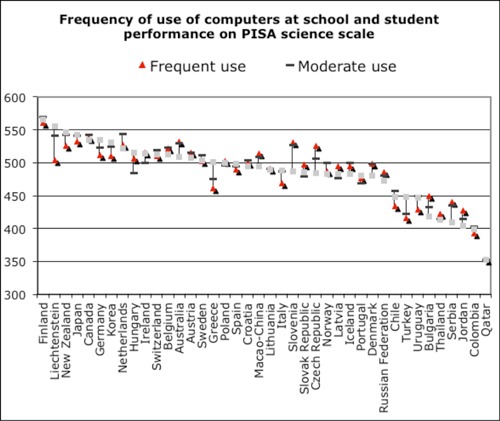
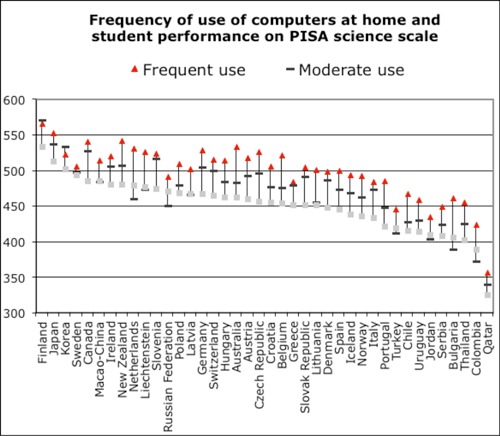
This data suggests that when students are using their computers at home for learning tasks which are connected to schooling (that is not just playing Angry Birds), results in PISA tests rise considerably.
How might research like this stimulate discussion about the type of devices your school is considering purchasing?
- Address Equity: Universal Design Of Learning
When challenged with decisions around purchasing technologies it is easy to quickly leap to the purchase price, warrantee, replacement costs, delivery and follow-up support. I always consider broad educational frameworks or learning theory as my touchstone.
Universal Design for Learning (UDL)[3] is an educational framework based on research in the learning sciences, including cognitive neuroscience, that guides the shaping of flexible learning environments that can accommodate individual learning differences. UDL calls for creating curriculum that provides:
- multiple means of representation to give learners various ways of acquiring information and knowledge
- multiple means of expression to provide learners alternatives for demonstrating what they know
- multiple means of engagement to tap into learners’ interests, challenge them appropriately, and motivate them to learn.
- Who Is Accessing Your Data?
Increasingly we are developing ‘exostructures’ where services, software and operating systems are outsourced to providers and delivered via internet connection to our devices. While cloud-based solutions can provide an answer to the interoperability issues schools may face, we need to ask serious questions about our data security and use.
If you are handing your data to another party, remember to ask how data is gathered, accessed, stored and disposed of.
- Plan for implementation
The education ecosystem is changing as the digitalisation trend gets a firmer grip on learning technologies. This forces education leaders to make tough choices about technologies which are grounded in sound and sustainable educational objectives.
It is critical to establish a clear learning agenda and to access research which provides direction through the hype cycle to ensure your purchases fit pedagogical, financial and organisational goals.
Ordering devices and preparing for deployment is the last thing and not the first thing to do!
Mark Sparvell is Associate Director, Professional Learning at Principals Australia Institute (www.pai.edu.au). You can follow Mark on Twitter on @sparvell
[1] http://www.gartner.com/technology/research/methodologies/hype-cycle.jsp
[2] http://www.uky.edu/~kdbrad2/MWERA_Letao.pdf
[3] http://www.udlcenter.org/aboutudl/udlguidelines


Latest posts by Education Technology Solutions (see all)
You must be logged in to post a comment.


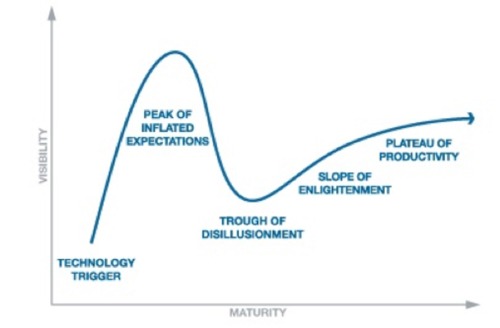
There are no comments
Add yours