Do your students love space? Do they love robots? How about space robots? You can inspire your students to learn more about the planets by demonstrating the National Aeronautics and Space Administration’s (NASA’s) Eyes software in your classroom, or by letting your students explore the software themselves.
NASA’s Eyes software can be downloaded to desktop or laptop computers (https://eyes.nasa.gov) – you get NASA’s Eyes on the Earth, NASA’s Eyes on the Solar System and NASA’s Eyes on Exoplanets, all for free. Download it on one computer to demonstrate it, or on every computer in a computer lab so that all of your students can use it at once.
If you use any mobile devices in your classroom, including laptop computers, iPads, or Chromebooks, you can use a simplified online version of NASA’s Eyes on the Solar System at NASA’s Solar System Exploration website (https://solarsystem.nasa.gov). Click on the animated picture of planets orbiting the sun (the ‘orrery’ in the top navigation bar) to start the program.
The software is very intuitive and user-friendly and it literally opens up new worlds for your students to explore. An information button lets you learn just enough about a planet, moon, or spacecraft to be intrigued and want to learn more, and there are links to external websites for interested students who want to pursue further studies on each planetary topic.
If you are showing the software to your students on a projector screen or a Smartboard, try to make the room as dark as possible. This improves the viewing experience.
When you look at still pictures of the planets, you miss the sense of motion, but with computer visualisation software, you can see that everything in the solar system is moving. Starting off with where the planets in our solar system are at today’s date and time, you can speed up time to see that the inner planets orbit the sun much faster than the outer planets. You can go forward in time to see where the planets will be on a date of your choice or go back in time to see where they were in the past.
It is hard to get a sense of the relative sizes and distances of the planets because, in order to show surface details of the planets on a poster, the smaller planets are usually enlarged. With this software, you can compare the sizes of planets or spacecraft using the ‘compare size’ feature. You can measure the distance between different objects and speed up time to see how distances change as time passes. You can also compare spacecraft to the size of a scientist, a school bus, or an American football stadium using the ‘cool tools’ feature.
Students can use NASA’s Eyes on the Solar System to see all the planets, dwarf planets, moons, comets and asteroids, as well as the NASA missions that explore these planets. By including the spacecraft, the students can learn how we know what we know about the planets. These robotic explorers are our eyes and ears in space, giving us close encounters with planets that are much too distant or too dangerous to send human astronauts.
Click on the planets’ names or type in the name of planets, moons, or spacecraft to see what they look like up close. Click and drag the mouse to spin an object around and see what it looks like from different perspectives. Click on the light bulb in the lower right corner of the screen to change the illumination, shining a spotlight on the object or showing how it looks when it is lit by the sun.
I have been using this software since its early stages of beta testing, and it just keeps getting better and better. I started testing it in 2011, and new missions and features are added as funding for developing the software becomes available. I demonstrate this software at the National Science Teachers Association’s annual conferences across the US and teachers love it. They cannot wait to go back to their classrooms and share it with their students.
I led some hands-on workshops for middle school students using NASA’s Eyes on the Solar System at Onizuka Space Science Day at El Camino College in Torrance, California. I demonstrated some of the basic features of the software, then I let the students explore on their own in a computer lab. In workshops later that day, a different group of students used the software without seeing it demonstrated first, and I realised that many students are very technology savvy and the software is so intuitive that students can learn how to use the it without much prior instruction from the teacher. Just let them play with it and explore the planets on their own. They will discover features you did not even know existed.
Turn the constellations on to see the star patterns in the night sky. Use the up arrow key to zoom out of the solar system and see how the stars near us change their relative positions in the sky the farther you get from the sun. Turn features on and off, adding or hiding the orbital paths of the planets or spacecraft, or showing or hiding the small moons of the outer planets. The ‘View in 3D’ feature makes the objects look more three dimensional if you have red and blue 3D glasses to wear while interacting with the software.
The software has some built-in tours, such as watching NASA’s Curiosity Mars rover land on Mars or watching the Voyager spacecraft reach interstellar space.
My fourteen-year-old son, Ben, demonstrates NASA’s Eyes on the Solar System and shows other students how to use it. He and I toured parts of Australia in July and August 2019, showcasing the software to students and teachers in Sydney, Wagga Wagga and Darwin.
If you teach Earth Science or Environmental Science, you might want to explore NASA’s Eyes on the Earth software. It can be downloaded at https://eyes.nasa.gov (when you download NASA’s Eyes on the Solar System, NASA’s Eyes on the Earth is automatically downloaded as well.) For a web-based mobile version, you can download NASA’s Earth Now app for cell phones and iPads, or find the software on NASA’s Global Climate Change website (https://climate.nasa.gov/earth-now/). NASA’s Eyes on the Earth shows many of NASA’s Earth-observing satellites, along with the datasets they produce. You can learn about Earth’s climate, ocean salinity, sea level changes, soil moisture, ozone, water vapour, carbon monoxide and carbon dioxide in the atmosphere, air temperature, and other features on our changing planet that NASA is studying.
If students want to know what else is out there in space, they can explore NASA’s Eyes on Exoplanets. This shows all of the known planets orbiting other stars beyond our solar system. For most of these extrasolar planets, or exoplanets, we know they are there because they occasionally block the light from their star as seen from Earth. We have not seen these transiting exoplanets directly yet, but we can tell how large they are by how much light they block, and we can tell how long a year is (and therefore the distance they orbit from their star) by how often they block their star’s light. Since astronomers already know the temperatures of the stars, scientists can tell which exoplanets are in the ‘habitable zone’ of their star, where the temperature on the planets might be within the range at which there could be liquid water on the surface. This is called the Goldilocks Zone, where the temperature on the exoplanet is not too hot or too cold, but just right for liquid water (and possibly also life) to exist. On Earth, wherever we find water, we find life, and we want to know whether this may be true in other places in our solar system and beyond as well. Since 1995, when NASA started looking for them, over 4,000 planets orbiting other stars have been detected and this number grows almost daily as new discoveries are made.
Many of the known exoplanets were discovered by NASA’s Kepler Space Telescope, which was designed to look for planets orbiting other stars in one small region of the sky. This is just the beginning of exoplanet discovery and, thanks to new orbiting observatories like the Transiting Exoplanet Survey Satellite (TESS) mission, scientists are likely to find tens or hundreds of thousands more exoplanets in the coming years.
I hope you and your students will enjoy using NASA’s Eyes on the Solar System, NASA’s Eyes on the Earth and NASA’s Eyes on Exoplanets. Let me know if it ends up inspiring your students to pursue studies in science, technology, engineering and maths (STEM) fields. Have fun exploring the planets!
Rachel Zimmerman Brachman is a space educator at NASA’s Jet Propulsion Laboratory in Pasadena, California. Over the past fifteen years, she has worked on the Jupiter Icy Moons Orbiter mission, the Cassini Mission to Saturn, the Radioisotope Power Systems program, the GLOBE Observer program, and Project PANOPTES, a citizen science project to search for transiting exoplanets. Please email onegiantleap@bigpond.com or follow https://www.facebook.com/onegiantleapoz for opportunities to teleconference Rachel into your classroom.
Rachel Zimmerman Brachman
Latest posts by Rachel Zimmerman Brachman (see all)
- Take Your Students On A Cosmic Adventure With NASA’s Eyes Software - April 30, 2020
- Take Your Students On A Cosmic Adventure With NASA’s Eyes Software - March 12, 2020
There is 1 comment
Add yoursPost a new comment
You must be logged in to post a comment.

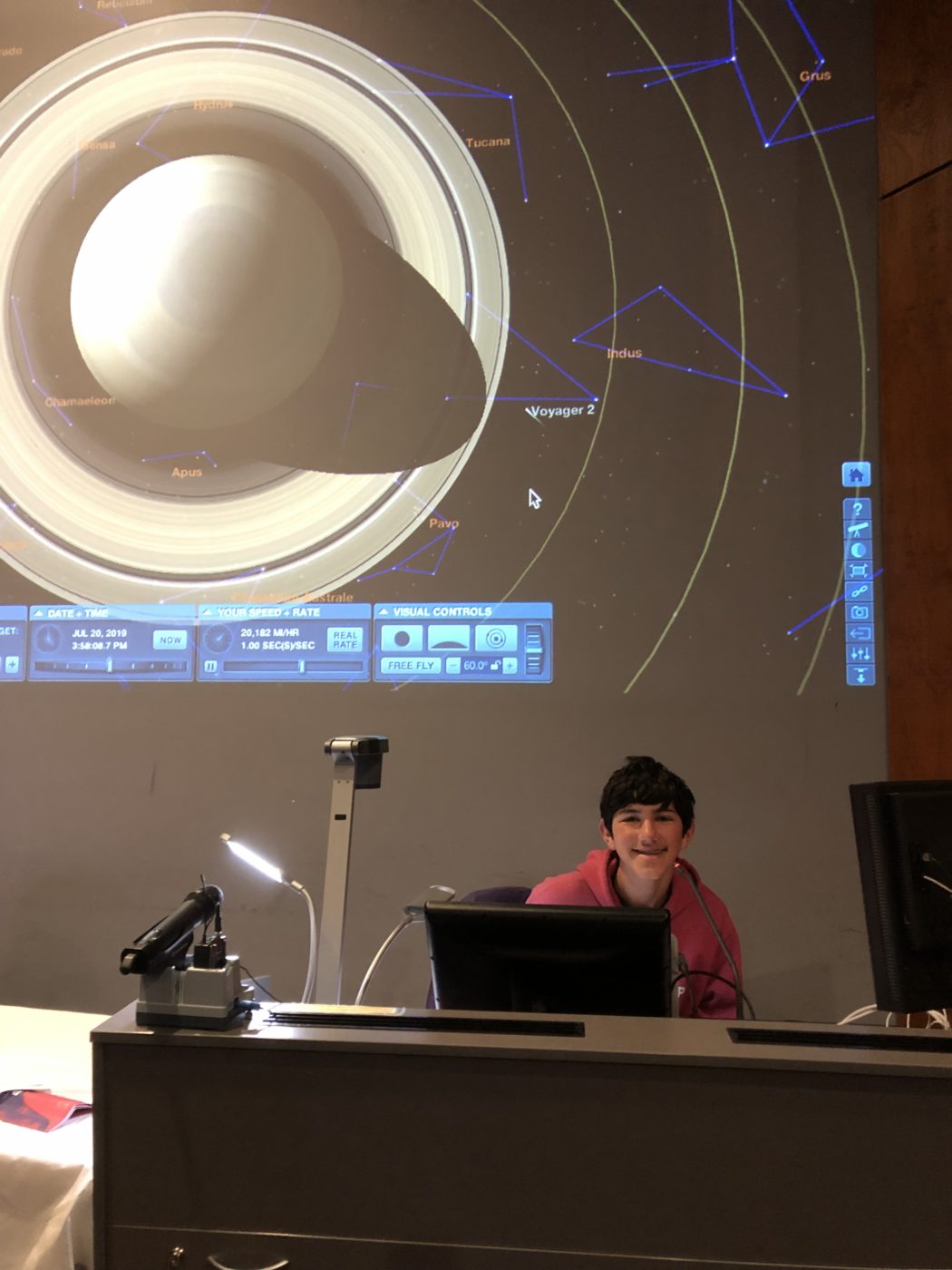
[…] Author: Rachel Zimmerman Brachman Go to Source […]