By Con Athanasiou
By now, teachers would have realised that educational technology is evolving rapidly; however, they might still be unclear about which technology is best to use and how the technology can help them and their students to succeed. Teachers might even be asking themselves if it is even worth investing the time in learning how to use a particular technology. In a recent study, Beetham et al (2013) found that the strongest positive impact on the student experience of using digital technologies for study was the capabilities and know-how of teaching staff. Fortunately for teachers, companies like Apple, Google, Microsoft and Adobe have designed programs for educators who want to use technology for learning.
There are so many programs to choose from and most are free. Some require the completion of online modules and for teachers to pass a series of tests, while others are by selection only. All programs are designed to support teachers by providing learning and networking opportunities, free learning resources and recognition as a leader in the use of technology for learning. Whatever the program teachers choose to join (or be selected into), it is best to go with the technology they and their students are already using. If teachers are already using Google tools in the classroom, start with Google; if students have access to iPads and apps, check out Apple’s programs and resources. If a teacher is happy using PowerPoint and Office tools, why not go with Microsoft, or if pushing the boundaries of design and creativity is his or her thing, check out what Adobe offers.
This article provides details on these programs to help teachers to take the next step in their educational journey.
Microsoft Educator Community
 Microsoft has an extensive range of programs, resources and opportunities for all levels. Start the journey by joining the community. There are free resources, lesson plans, webinars, courses and badges. Some courses focus on how to use tools like OneNote, Sway and Office Mix, while others are more pedagogy based and designed to teach teachers how to integrate technology into their instruction. Teachers complete modules and earn badges to become a Microsoft Innovative Educator (MIE). The Microsoft Innovative Educator (MIE) programs are designed to help both educators who are just beginning with technology as well as educators who are leaders in innovative education. MIEs use Microsoft tools in the classroom and have learned the fundamentals of some of these tools. This is a free program open all year round and the first step on a journey of joining a professional learning network of enthusiastic educators who come together to learn, share and grow.
Microsoft has an extensive range of programs, resources and opportunities for all levels. Start the journey by joining the community. There are free resources, lesson plans, webinars, courses and badges. Some courses focus on how to use tools like OneNote, Sway and Office Mix, while others are more pedagogy based and designed to teach teachers how to integrate technology into their instruction. Teachers complete modules and earn badges to become a Microsoft Innovative Educator (MIE). The Microsoft Innovative Educator (MIE) programs are designed to help both educators who are just beginning with technology as well as educators who are leaders in innovative education. MIEs use Microsoft tools in the classroom and have learned the fundamentals of some of these tools. This is a free program open all year round and the first step on a journey of joining a professional learning network of enthusiastic educators who come together to learn, share and grow.

As teachers become skilled at integrating technology into the classroom, they should consider self-nomination to join the MIE Expert program. This is an exclusive program created to recognise global educator visionaries using technology to pave the way for their peers for better learning and student outcomes. MIE Experts work closely with Microsoft to lead innovation in education to advocate and share their thoughts about the effective use of technology in education with peers and policymakers, provide insight for Microsoft on new products and tools for education, and exchange best practices as they work together to promote innovation in teaching and learning. The next round of applications opens in April 2017. For more information and to join, see education.microsoft.com
Google for Education
 Whether teachers want to become certified, an expert on a specific Google tool or are just looking for inspiration from other educators, Google for Education Training Center offers resources and training to get them there. Google has two training programs that lead to certification. By reading, watching videos and doing activities, they will learn how to integrate Google in their classroom. At the end of the courses, they will be ready to take the exams (for a small fee) to become a Google Certified Educator. Teachers who know how to use Google tools in the classroom receive Level 1 certification to prove their proficiency. Teachers who are super users and enthusiasts of Google tools in the classroom receive Level 2 certification to prove their expertise.
Whether teachers want to become certified, an expert on a specific Google tool or are just looking for inspiration from other educators, Google for Education Training Center offers resources and training to get them there. Google has two training programs that lead to certification. By reading, watching videos and doing activities, they will learn how to integrate Google in their classroom. At the end of the courses, they will be ready to take the exams (for a small fee) to become a Google Certified Educator. Teachers who know how to use Google tools in the classroom receive Level 1 certification to prove their proficiency. Teachers who are super users and enthusiasts of Google tools in the classroom receive Level 2 certification to prove their expertise.
Once a teacher has reached Level 2, he can apply to become a Certified Trainer to support other educators as they redefine learning with technology. Google for Education Certified Trainers are passionate and driven education professionals with a desire to help others transform classrooms with technology. Applicants will be required to submit a video to showcase their personality and instructional style, as well as conduct and report at least 12 training/coaching sessions per year. There are several intakes a year to this program and applications are now open until the 31st of December.
Teachers who consider themselves an expert, innovator and ambassador for change should consider applying for the Google for Education Certified Innovator program. Candidates are selected based on their professional experience, their passion for teaching and learning, their innovative use of technology in school settings and their potential impact on other educators. The next round of applications opens in 2017. For more information and to join, see edutrainingcenter.withgoogle.com
Adobe Education Exchange
Adobe has several programs designed for educators who are passionate about using Adobe products. Start by joining the Adobe Education Exchange. This will give users access to free courses, workshops and teaching materials, as well as the opportunity to connect with the creative education community. If teachers are looking for certification, they can find everything from specific applications to trainer and leadership recognition.
An Adobe Education Trainer is an individual that a) provides training on Adobe tools and solutions to individuals and institutions in the education space and b) who maintains high standards for reach and quality by meeting or exceeding the requirements of the program. To earn this credential, individuals must take and pass an online course focused on Adobe product training, education space expertise and adult learning theory. They must also keep current by regularly interacting with the Adobe Education Trainer community on the Adobe Education Exchange and deliver at least one in-person or online training on Adobe software per year to an education audience or train at least 50 faculty staff or students.
The Adobe Education Leaders (AEL) program highlights the contributions of innovative educators who are effectively using Adobe tools and applications to promote excellence in the classroom. AELs are dedicated to enhancing creativity and collaboration and improving the teaching and learning experience. They share their expertise through workshops and conferences and help develop standards-based curriculums that are used worldwide. Adobe Education Leaders are nominated by Adobe staff and fellow AELs. The program is not currently accepting applications.
Teachers who are in a leadership role may be interested in the Adobe Campus Leaders (ACL) program. ACLs are a global community of educators who foster teaching the creative process on their campus with Adobe solutions. For more information and to join, see edex.adobe.com and edex.adobe.com/programs
Apple Education
 Apple has many opportunities for educators to enhance their creativity and productivity by unlocking the power of iPad, Mac and built-in apps. There are hundreds of lesson ideas and thousands of free iBooks and iTunesU courses developed by teachers in all areas of the curriculum and available on all devices through iTunes.
Apple has many opportunities for educators to enhance their creativity and productivity by unlocking the power of iPad, Mac and built-in apps. There are hundreds of lesson ideas and thousands of free iBooks and iTunesU courses developed by teachers in all areas of the curriculum and available on all devices through iTunes.
Apple also has several programs for educators. The Apple Teacher program has been designed to help teachers build skills and stay inspired. They will get news and fresh ideas, featuring real stories, product tips and great educational apps. By signing up, teachers get access to the Apple Teacher Learning Center where they can develop their skills, collect badges and earn recognition as an Apple Teacher. They will also receive news and updates with teacher stories, tips and teaching ideas. After completing online quizzes, teachers receive an official Apple Teacher logo that they can share with the world. It has just launched in the USA and is coming to Australia in 2017.
After completing online quizzes, teachers receive an official Apple Teacher logo that they can share with the world. It has just launched in the USA and is coming to Australia in 2017.
The Apple Distinguished Educator (ADE) program is a relationship program focused on educational excellence and leadership. ADEs are selected for doing innovative things with Apple technology in and out of the classroom. They are recognised for exploring new ideas, seeking new paths and embracing new opportunities.
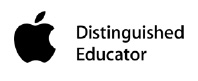 They work with Apple to develop new uses for technology in the classroom and they share their insights with educators and policymakers around the world. The selection process is highly competitive, with the next round of applications open in early 2017. For more information and to apply, see www.apple.com/education/teachers and ade.apple.com
They work with Apple to develop new uses for technology in the classroom and they share their insights with educators and policymakers around the world. The selection process is highly competitive, with the next round of applications open in early 2017. For more information and to apply, see www.apple.com/education/teachers and ade.apple.com
There is still much that needs to be done to identify the most effective uses of technology for learning, but every one of these programs can help teachers to improve their practice and increase student engagement by using educational technology. For the technology to reach its greatest potential, however, it needs to be integrated into a larger system or learning design that includes learning spaces, instructional delivery, ongoing assessment and feedback, appropriate interventions and support, and timely evaluation. So, whatever educational technology individual teachers have, there is a program for them, any of which can help teachers quickly and successfully integrate technology into their teaching practice and improve student learning.
For a full list of references, email info@interactivemediasolutions.com.au
Con Athanasiou is an award-winning learning designer at Western Sydney University. He is an Apple Distinguished Educator, a Microsoft Innovative Educator Trainer, a member of the Adobe Education Exchange and uses many Google tools when designing learning experiences. Con can be contacted via email c.athanasiou@westernsydney.edu.au


Latest posts by etsmagazine (see all)
- Introducing the MOBIUZ Ultrawide Curved Gaming Monitor – The Next Evolution in E-Gaming - January 28, 2022
- Technology For Inclusion With Diverse Learners - December 3, 2019
- 2020 Vision for Interactive Learning in Tomorrow’s Classroom - April 29, 2019
There is 1 comment
Add yoursPost a new comment
You must be logged in to post a comment.


[…] “By Con Athanasiou By now, teachers would have realised that educational technology is evolving rapidly; however, they might still be unclear about which technolog” […]