By Blake Seufert.
McKinnon Secondary College was involved in the first large-scale roll-out of Chromebooks in Australia.
The role of technology in education is tough. It is widely accepted that measuring the impact of technology on learning is difficult. So how are school leaders to make informed decisions around technology in their schools? Because of this and the pressure to incorporate technology into the curriculum, many schools take the approach that ‘any decision will do and we will steer the ship later’. This approach creates the following problems:
- School leaders have no data or measurement tool that describes where their ‘ship’ is going, making it difficult to steer it in the direction of enhanced learning.
- Decisions about technology become divorced from teaching practice.
Instead, McKinnon’s approach was to look at where the benefits of digital learning technologies can be measured, improved and the ship therefore steered appropriately. They focused heavily on productivity gains. If students can save wasted time by getting on with work more quickly, collaborating more efficiently and not be burdened by device failure, it stands to reason that they will be better off and more productive as a student. McKinnon also looked to employ digital learning tools that boost teachers’ productivity too – reliable tools that do not require extensive training and constant software installations and upgrades. Furthermore, they can measure these gains and make adjustments that add more value to the teaching and learning process.
Criteria
The first task was to get a picture of what staff and students were doing with technology and where technology was failing them. Staff and student perceptions were collected via surveys and more qualitative data through conversations. The common themes identified included:
- Google Apps offered great ways for teachers and students to be more productive – powerful creation, collaboration and sharing of resources and tasks was achieved with tools that are really simple to use.
- Teachers and students preferred online resources (accessible anywhere, anytime, on any device) in place of local tools and platform-specific materials.
- Users were frustrated with device logon time and managing class time with technology – teachers and students alike did not want to waste a minute.
- Confidence was low, as teachers often had to abandon their lesson plans due to failures of technology.
In order to address teacher and student needs, the technology must build confidence through speed and reliability of technology, and be as accessible and ubiquitous as pen and paper – meaning every student has a working laptop in every class. This is no easy feat!
McKinnon’s PC and Apple fleet was often failing its teachers and students against the above criteria. Slow logon times were wasting precious class time. Breakages were common, and repairs to their Macs and PCs always took longer than expected (even when the work was completed under warranty). Student learning was undermined and teachers’ confidence in using digital learning tools eroded. School leaders asked themselves, how many times will teachers suffer through device failure before giving up on using technology?
Enter the Chromebook
Deploying 1-to-1 personal learning devices is the future for schools, due largely to the push for ICT access anywhere, anytime. Chromebooks fit perfectly with this direction and McKinnon’s priorities. While the Chromebook cannot do everything, that is a good thing. The aim was not to buy an expensive super-computer that most students will never take advantage of fully; rather, they strived to provide a device and the digital tools that do what most students need most of the time, extremely well. This key trade-off opens the door to a faster, simpler platform for staff and students to utilise. Chromebooks are designed for the Web and that is where the school sees resources, books and tools heading (if not already there). Add all of this to McKinnon’s long-standing success with Google Apps and these devices made for the perfect extension of what the school was already doing.
Time Saving Speaks for Itself
Chromebooks are the only devices that offer a way to have zero downtime for students. When a Chromebook breaks, the IT team are not put under pressure to resolve the device’s issues instantly, often requiring a backup and transfer of gigs of data and a lengthy re-imaging process. Chromebooks keep everything in the cloud, meaning the device can be swapped out for a spare and any warrantable repairs can be batched a few times a week. The productivity gains have been noticeable and Chromebooks are always up to date and never require imaging.
To be honest, the school would be unable to maintain its level of service had it rolled out a further 700 PCs or Macs – the manual handling is just too intensive (and expensive).
The devices all but manage themselves: technicians can set the homepage, push apps and lock the devices down in almost any conceivable way. The policies and settings are more robust than any platform McKinnon has ever seen, but the reality is they do not have much need to enforce policies; the devices are just that simple.
When a student has any issue, he or she is immediately loaned a spare. This lets the student pick up right where he left off – no waiting, no re-imaging, no copying data, no impact to teaching and learning. This certainly builds confidence around technology and makes technology more transparent to the business of education.
The Myths
Unfortunately, as with anything new, Chromebooks suffer from their fair share of misinformation and spin:
- “They are useless offline” – Google provides apps specifically to use offline and the majority of those in Google Apps can be used in some offline capacity. In fact, the Chrome Web Store has a specific section for offline apps.
- “We cannot use Photoshop and the apps we need” – The reality is, most of the functions that students and staff need from Photoshop and other media-rich applications, the Chrome Web Store caters for with apps like Pixlr (image crop, layers, filters and so on), Wevideo Next (video editing with offline support) and the list goes on. The majority of teachers and students want access to the Web and a suite of apps to create documents, presentations and to manage data with spreadsheets – which Google Apps for Education delivers. The aim is not to provide a device to meet every requirement of every IT-based task a student might undertake. A Chromebook does most of what most students need, from a very fast and reliable platform.
- “It is just a web browser…” – True, which is fine, given the majority of what users do on a computer is using a web browser. Having said that, many Chrome apps are blurring the lines by running in separate windows and feel more like ‘native apps’.
- “Normal laptops are just as cheap” – Many people miss the point. The speed, simplicity and ease of administration make Chromebooks the superior offering. A traditional Windows-based laptop cannot provide a school with the same basis for success when teachers are not confident in using technology in the first place.
As a systems administrator, the author has been waiting a long time for a device that is simple to use and laser-focused on what is important to modern teaching. Chromebooks offer McKinnon Secondary College that package, with great choices of hardware and dead-simple administration, all in a package that seamlessly integrates with Google Apps and the sort of web applications the school is already using. Most importantly, Chromebooks are engineered to continually evolve as the Internet does, and as McKinnon does as an educational institution.
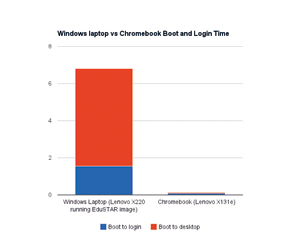 Blake Seufert is a passionate ed-tech expert from Melbourne, Australia. He has transformed McKinnon Secondary College from a traditional pen and paper school to a technology leader in Australia. He consults with Google, Microsoft and countless schools/districts about meaningful tech-supported learning in schools. He is also co-founder at iNewsletter, the world’s first online school newsletter platform. Follow Blake on Twitter @BlakeSeufert and look for his new podcast launching later this year titled Educating Tomorrow.
Blake Seufert is a passionate ed-tech expert from Melbourne, Australia. He has transformed McKinnon Secondary College from a traditional pen and paper school to a technology leader in Australia. He consults with Google, Microsoft and countless schools/districts about meaningful tech-supported learning in schools. He is also co-founder at iNewsletter, the world’s first online school newsletter platform. Follow Blake on Twitter @BlakeSeufert and look for his new podcast launching later this year titled Educating Tomorrow.


Latest posts by Education Technology Solutions (see all)
- Network Technologies Driving Sustainability for Education and Hospitality in 2025 - May 6, 2025
- Keypath Education Launches AI-enabled Short Course Platform to Drive Career Progression for busy Professionals - February 19, 2025
- Lumify Work Partners with AI CERTs™ to Bring Cutting-Edge AI Certifications to ANZ & PH - February 5, 2025


Recent Comments
[…] 22. Why Australian universities need to innovate, invest and transform to remain globally competitive – Education Technology Solutions, accessed on February 9, 2025, https://educationtechnologysolutions.com/2022/12/why-australian-universities-need-to-innovate-invest…
[…] Learn More: Education Technology Solutions […]
[…] The Maker Movement – Retinkering Education […]
[…] Olsen writes in “Virtual Pedagogies for Contemporary Teaching” (2011) educators are faced with having to rethink the quality of what they produce […]
[…] of these ‘digital natives’, a number of educational institutions are also increasingly turning to messaging […]